Table of Content
OQMD API Python Wrapper
A Python interface, qmpy_rester, is designed for OQMD API.
Installation
Install via pip:
pip install qmpy_rester
Install via source:
git clone https://github.com/mohanliu/qmpy_rester.git
cd qmpy_rester
python setup.py install
Usage
Make requests through OQMD API by get_oqmd_phases() and Optimade API by get_optimade_structures(). No API key required. Just launch a Python environment and start API request.
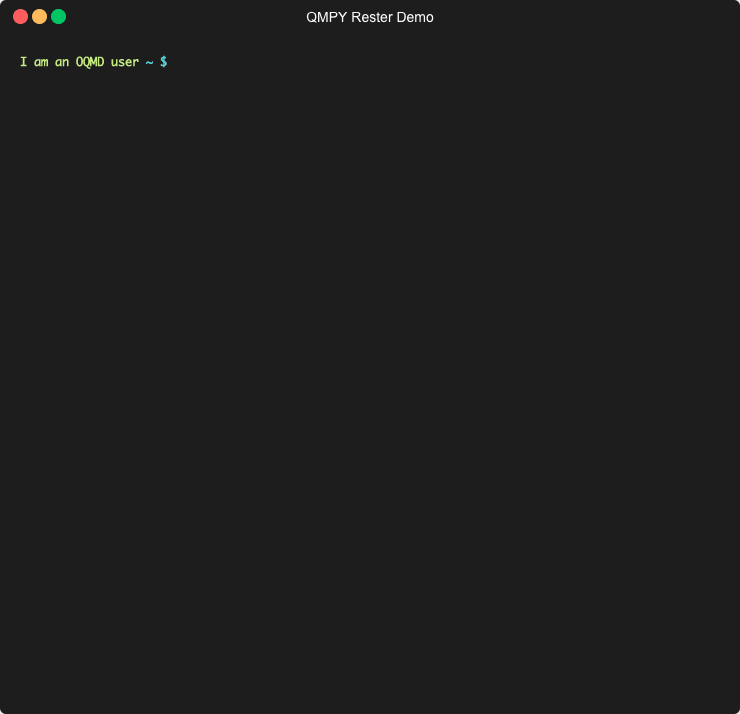
Attribute List
| OQMD API | Optimade API | Description | Usage |
|---|---|---|---|
composition |
chemical_formula |
composition of the materials | Al2O3 |
element_set |
elements |
set of elements the compound must have (OR: -, AND: ,) |
(Fe-Mn),O |
ntypes |
nelements |
number of element types | 2, <3 |
generic |
formula_prototype |
chemical formula abstract | AB, AB2 |
icsd |
- | whether exists in ICSD | False, True, F, T |
spacegroup |
_oqmd_spacegroup |
structure space group | Fm-3m |
prototype |
_oqmd_prototype |
structure prototype | Cu, CsCl |
natoms |
_oqmd_natoms |
number of atoms in a unit cell | 2, >5 |
volume |
_oqmd_volume |
volume of the unit cell | >10 |
stability |
_oqmd_stability |
hull distance | <-0.1 |
delta_e |
_oqmd_delta_e |
formation energy | <-0.5 |
band_gap |
_oqmd_band_gap |
band gap | 0, >2 |
fields |
fields |
return subset of fields | ‘name,id,delta_e’, ‘!sites’ |
filter |
filter |
customized filter | element_set=O AND ( stability<-0.1 OR delta_e<-0.5 ) |
limit |
limit |
number of data per page | default: 100 |
offset |
offset |
offset of data | default: 0 |
Example
The following is an example to make request through Optimade API.
import qmpy_rester as qr
import json
import time
import os
PAGE_LIMIT = 10
if not os.path.exists('query_files'):
os.mkdir('query_files')
def download_by_batch(batch_num):
t1 = time.time()
with qr.QMPYRester() as q:
kwargs = {'limit':PAGE_LIMIT,
'offset': batch_num*PAGE_LIMIT,
'elements': 'He',
'fields':'_oqmd_entry_id,_oqmd_unit_cell,_oqmd_sites',
}
data = q.get_optimade_structures(verbose=False, **kwargs)
t2 = time.time()
if batch_num == 0:
print('Size of query dataset is %d.'%data['meta']['data_available'])
with open('query_files/query_'+str(batch_num)+'.json', 'w') as json_file:
json.dump(data['data'], json_file, indent=2)
print('Loading Batch %d time %.3f seconds'%(batch_num, t2-t1))
if data['links']['next']:
return True
else:
return False
if __name__ == "__main__":
batch_num = 0
while download_by_batch(batch_num):
batch_num = batch_num + 1
QMPY Docker
A Docker image, qmpy_live, is built in order to use qmpy in a Docker container.
Step 1. Install Docker.
Docker is avaiable on different systems including Cloud, Linux, MacOS and Windows. The complete installation document can be found here. For MacOS and Windows users, a Docker Desktop is required.
Step 2. Collect qmpy docker image.
The pre-built image is available at Docker Hub. You can simply pull the image by
docker pull oqmduser/qmpy_live
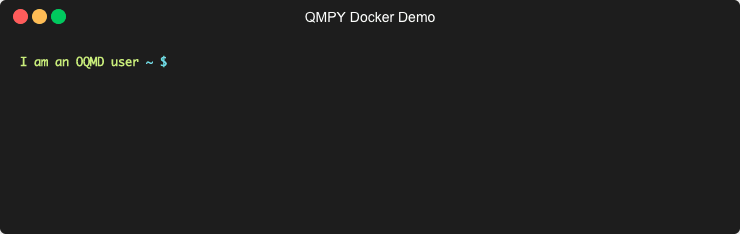
Alternatively, you can also build your own docker image. The required Dockerfile and dependencies can be found from this Github Repository. In order to build a new docker image, you can type
git clone https://github.com/wolverton-research-group/qmpy_docker.git
cd qmpy_docker
docker build -t oqmduser/qmpy_live .
Step 3. Start a qmpy environment.
Once we have the qmpy docker image, we can start a docker container. The required database environment variables will be saved in the env.list file.
To start a container, find out the path to your env.list file and then type
docker run -it --rm --env-file <path_to_envlist> oqmduser/qmpy_live
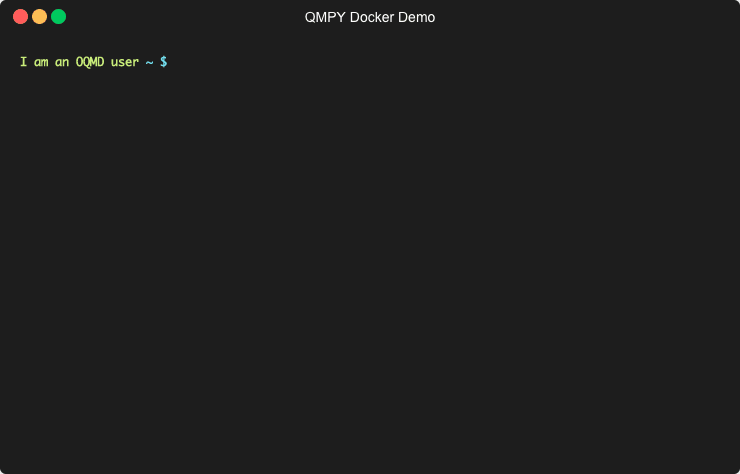
The default entrypoint for this container is an IPython environment and you can start Django queries immediately.
To overwrite the default entrypoint, you can do
docker run -it --rm --env-file <path_to_envlist> --entrypoint "/bin/bash" oqmduser/qmpy_live
Also, if you want to transfer files from your local computer to the qmpy container or vice versa, you can perform the file synchronization implemented in docker.
You create a local path to store files you want to synchronize with docker container and then type:
docker run -it --rm --env-file <path_to_envlist> -v <some_local_path>:/workspace oqmduser/qmpy_live
This docker image is designed for internal use only. Contact administrators to get the required environment variables to start a docker container.
Contact
Mohan Liu: mohan@u.northwestern.edu